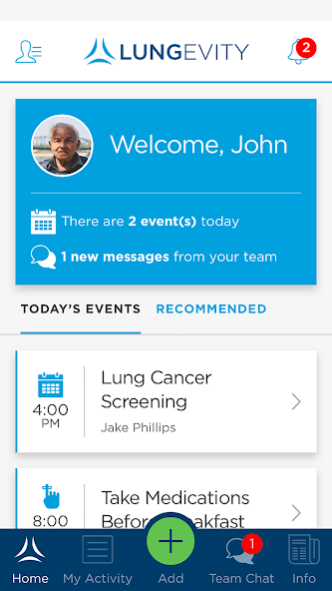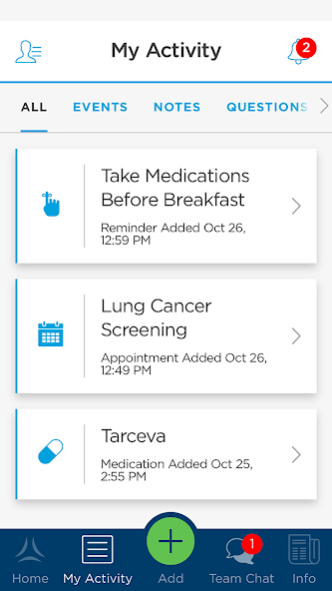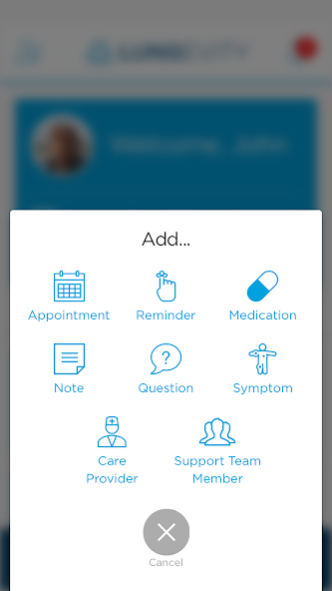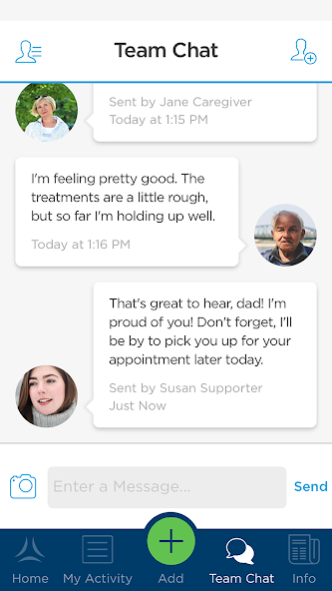Lung Cancer Navigator 1.4
Free Version
Publisher Description
The Lung Cancer Navigator app is a highly engaging mobile application that helps patients manage their lung cancer diagnosis. It provides support, guidance, and more to patients and caregivers navigating the journey from diagnosis to successful treatment of lung cancer.
The Lung Cancer Navigator is appropriate for use by:
- A patient diagnosed with lung cancer
- A caregiver, such as a family member or a friend, helping a lung cancer patient with their treatment
- A care provider, such as a physician, who is looking for resources to share with a patient
Features for Patients:
a. Receive alerts related to upcoming appointments, when medications need to be taken, and informational tips & more
b. Explore articles and information based on your lung cancer diagnosis
c. Collaborate with your personalized caregiver team
d. Record important details to share with your doctors and nurses
Features for Caregivers and Care Providers:
a. View and set up appointments and medication reminders for patients
b. View and track patient information including notes, questions, and symptoms
c. Chat with patient and any other patient team members
This application is meant for educational and lung cancer treatment management purposes only. Any medical treatments or decisions should be made after consultation with appropriate health care personnel.
About Lung Cancer Navigator
Lung Cancer Navigator is a free app for Android published in the Health & Nutrition list of apps, part of Home & Hobby.
The company that develops Lung Cancer Navigator is Composite Apps. The latest version released by its developer is 1.4.
To install Lung Cancer Navigator on your Android device, just click the green Continue To App button above to start the installation process. The app is listed on our website since 2017-02-23 and was downloaded 8 times. We have already checked if the download link is safe, however for your own protection we recommend that you scan the downloaded app with your antivirus. Your antivirus may detect the Lung Cancer Navigator as malware as malware if the download link to com.compositeapps.lungevityMobile is broken.
How to install Lung Cancer Navigator on your Android device:
- Click on the Continue To App button on our website. This will redirect you to Google Play.
- Once the Lung Cancer Navigator is shown in the Google Play listing of your Android device, you can start its download and installation. Tap on the Install button located below the search bar and to the right of the app icon.
- A pop-up window with the permissions required by Lung Cancer Navigator will be shown. Click on Accept to continue the process.
- Lung Cancer Navigator will be downloaded onto your device, displaying a progress. Once the download completes, the installation will start and you'll get a notification after the installation is finished.